Can we install a custom Ztheme in MIUI directly with Themes?
Miui has a prebuilt Themes option but you cant install custom themes directly with the internal Themes application.
To solve this problem and install custom-designed theme in Miui directly without root, there is one option that you can easily install .mtz theme package can be installed in MIUI.
How to Install Custom MTZ Miui Theme
You have two options to install a custom Theme in Miui.
- Install custom theme with root access (Patched MIUI Theme Manager).
- Install without root access using Theme Builder ( ChaoMe Theme Editor)
Here, we are installing a custom theme in MIUI without root access.
- To install a custom theme file in MI without root, you need an application named as ChaoMe Theme Editor.
- This Theme editor helps us to recompile themes for Miui and helps to import .MTZ Theme file in systems Theme Manager.

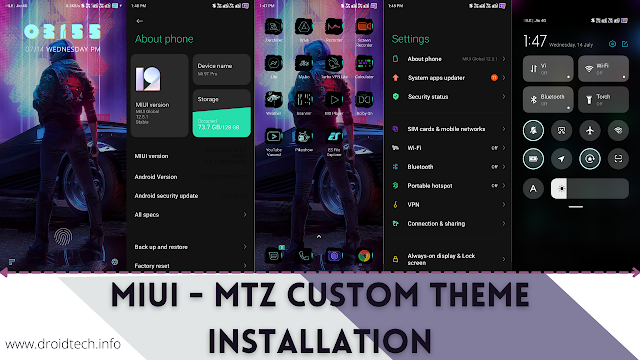
Post a Comment