Download Korean PUBG Mobile on iPhone
To download Korean PUBG on ios, you have to change your apple id, for your global version of PUBG. If not then you can edit your original apple id.
I will suggest making a new apple id for Korean PUBG mobile download.
Tutorial to download Korean Pubg Mobile IOS:
- Go to Settings
- Click on Apple id
- Click on iTunes & App Store
- Then Click on Your apple id (above the first option)
- Then View apple id
- Then Country & Region
- Change country or Region
- The select Korean Republic off
Now the main part you have to set the address
fill the same address as seen in the screenshot given below and another name & last name as you wish...
Now, go back to the app store refresh, and search for PUBG mobile you will find, KR pubg mobile.

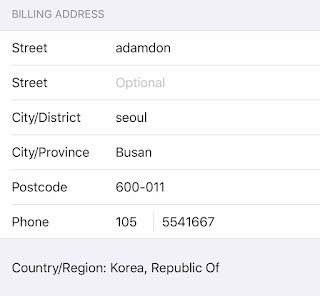
Post a Comment