Hello guys,
For Google Chrome on PC, I developed the theme of PUBG!
features:
Custom browser skins that help you personalize your browser.
For Google Chrome on PC, I developed the theme of PUBG!
features:
Custom browser skins that help you personalize your browser.
Customize and Personalise Chrome on your desktop computer with Extensions, Themes.
Developed themes for chromes are on the basis of user experience.
Each theme well developed as per better user view.(This is an unofficial theme not created by Google)
How to install downloaded theme:
PUBG Chrome Theme interface overview:
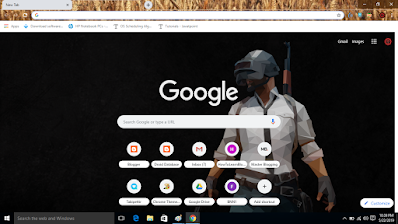 |
| Home Page view of Google Chrome with PUBG theme |
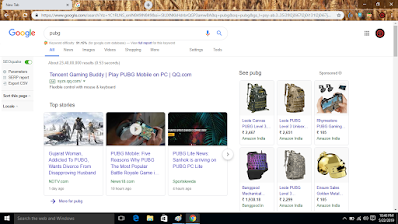 |
| Searched over Google Tab and button view |
Download theme from below:
 |
How to install downloaded theme:
Step 1: Go to the download folder.
Step 2: Extract Downloaded PUBG droiddb Chrome theme.zip where you get theme1558546131.crx file.
Step 3: right-click on the downloaded file (*.crx), with option and go to choose another app then
The last option look for another app on pc.
Step 4:Open C Drive > Program files(86) >Google >Chrome >Open Chrome.
DONE!!!
(there will be any caution don't be worry just be easy!)

Post a Comment